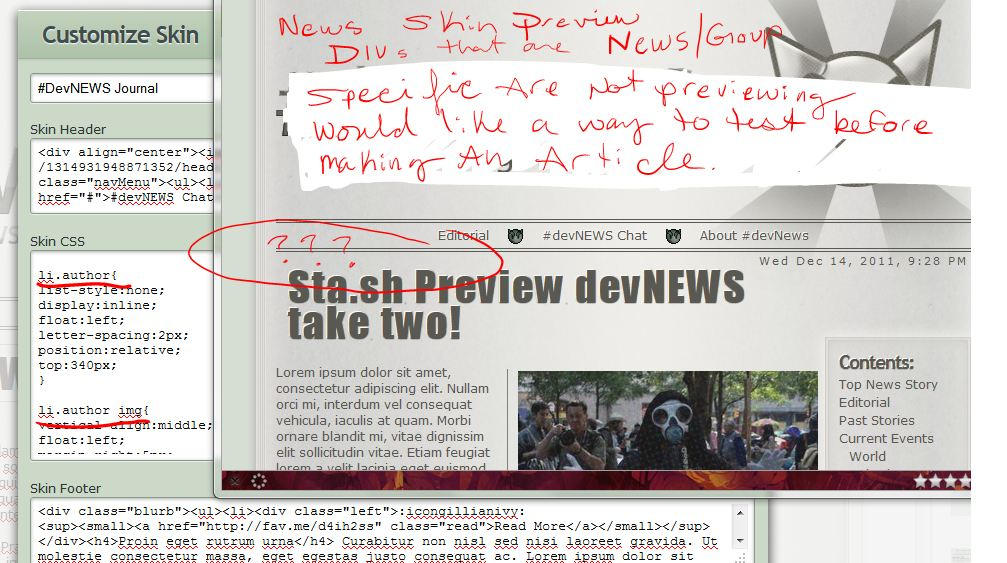ShopDreamUp AI ArtDreamUp
Deviation Actions
Sta.sh Feedback
My primary use for the Sta.sh system would be to work on my journal skin projects behind the scenes. I can store all of my image files, edit the CSS and have a live preview of my skin in action without cluttering my journal. However, there are some setbacks I would like to address.Live View:
Concerning the Live view, it is an inaccurate representation of the actual skin in a few ways. First, the width. It has a fixed maximum that will cut off anything that overhangs. The side menu limits the amount of space for the width of the Sta.sh deviation, making it hard to tell what the skin will actually look like. Especially when I am attempting to share with a commission, instead, I am forced to give them the CSS prematurely in order to test and preview for themselves. I like to give my collaborator a lot of freedom for input in the designing process, which Sta.sh enables them to do freely.As seen in the image above, the deviation is cut off. Yet there is still plenty of space on either side of the deviation in public view, it should span the entire width.
Double Testing:
Often I find myself testing my skins in duplicate, sometimes multiples. Deleting old versions and constantly giving my commission new links, rather than continue a discussion on the same file. This seems to happen due to one thing I have pinpointed. Editing. I go into edit, if I edit the content only and not the CSS, I can update without error. If I update the skin only, it seems like I get no errors. But if I update the content AND the skin, it breaks it and does not show the current skin version. My work around for this has been to use the Sta.sh Writer drop down menu to navigate back to the public view of the file and see my changes instead of using 'Update' and risk breaking my preview file. When I do accidentally break it, I need to make an identical version with the newest version of the skin on it. Then randomly, I may revisit the older version and it is magically unbroken! So now, I have two identical, working testing skins instead of just one. I juggle back and forth between the two, dancing on eggshells trying not to mess it up again. It is frustrating to say the least.I also use this arbitrary method of testing after each save, as many times, all my content has disappeared, and the only way to see it properly is by navigating through the Sta.sh back to the public view of the file. This is tedious.
Save vs Preview:
Which brings me to the issues with saving & previewing from the "Edit Skin" menu. If I've made any edits to my CSS, it will not show up in the preview from this window. Instead, I am forced to save, whether or not I am ready to or want to save my edits. If it is a minor thing I am changing and need to tweak a lot, it is a hassle to save then preview each time. Plus, there have been times that the content then disappears after the skin is saved, forcing me to go back through the Sta.sh menu to get to my public view and start the editing process all over. For a pixel adjustment or some other minor edit, this is an extreme annoyance. Ideally, the "Preview" button should work from the "Edit Skin" dialog without having to save and so forth.Lately, I have not had the issue with the content disappearing after the skin is saved. Though it does happen more often if it is a new Sta.sh Writer file that has not been saved yet. Previously, it was happening constantly. As a result, this has slowed down my creation process and caused a lot of frustration making me take longer to use the system. I like using Sta.sh, I like having it for my live view and updating my commissions. Those are some of the major issues I am having, but there are still more.
Notes & Thumbs:
I have attempted to share my live views with my commissions via note, which appears as though it should be successful. However, all they receive is a note with the :thumbcode: in it and no actual link to the item. So I would need to send them a note with the direct Sta.sh link. This is a minor inconvenience. But it would be nice if it would show like a lit thumb. I am planning to utilize Sta.sh for my live views on all my new skins. I would like to be able to put a thumb to these in my deviation description. I do not want to have to submit my live views to my journal, cluttering my feed with skin testing. I'm sure the skinning community would love to have an alternate from posting a succession of skins in their journals, bombarding their watchers with excess content. Especially since many will see it twice, once as a deviation of the design, then again in their journal. Thumbs would be a nice addition to improve the use of the Sta.sh deviation.Preview vs. Writer View:
I have noticed a few minor differences between the "Preview" and the editing mode view. In my image here, the <h2> tag has a difference in size and text-shadow not appearing. Yet the links in another section of the edit view display the text-shadow fine. It makes it difficult to discern which is the accurate representation. For my example, it changes the positioning needed for the element, which can be a major detail of a design. A similar issue occurs in the standard journal submission. The question is, would there be a code similar to .journal-edit-mode which negates the differences between edit and preview.Edit & Submit Suggestion:
When I go to edit my file from the public version, I am brought to the middle of the document to edit the title & comments section. all my editing items are down there, below the deviation, with the exception of the "Edit in Sta.sh Writer" button. It would be more efficient to have the button right there where I need it, alongside all the other editing/submission options.Group/News Specific:
Previews do not show up the content that would be specific to group and news posts. Specifically, .author, lit.author, lit.category are missing. As someone who does commissions for groups and News posts, which I am unable to test, I would like to be able to preview this. I do not believe you can edit a news post, so it would be needed for the proper placement of their DIVs. And I can only test in groups I have access to and do not want to update group watchers with junk material. Additionally, it would be a double whammy, as it would simultaneously be posted to my personal journal, which it needs to do in order to post from Sta.sh to a group. I think that should be an option, rather than a requirement. I like being able to double post, but being forced to double post is a downer.This concludes my current feedback on issues concerning Sta.sh Writer. I am aware that some of these may be known issues. I wanted to share my experience, use and opinions of Sta.sh. I know my use of Sta.sh Writer may not be typical of the average user and thought my viewpoint may be appreciated. I know the issue with posting installable journals parsing to Sta.sh does not work, and hope that is fixed soon. I like being able to have a full draft of my deviation before I submit, so I am happy with it's presentation first. One suggestion I may like to add about that, if and when it becomes available, I think it would work nicely, that instead of requiring the images be re-uploaded, if the user already has them in Sta.sh, they could just provide the Sta.sh link. I am currently storing all my journal components in my Sta.sh and it has been very helpful to me in that respect. I no longer have to use outside sources and worry about bandwidth limitations. Additionally, just finding hosts for animated gifs and pngs with transparent backgrounds can be a hassle in itself.
Thank you for reviewing my feedback. I appreciate all the efforts Staff has been doing to provide and improve this system and am eager for the next roll out of updates.

Juxtapositions Tier
Access to select digital products from my Patreon, Mix'd Juxt, and Ko-Fi sites. This includes stock, digital printables, coloring pages, SVG files, digital patterns and more. Perhaps even CSS.
$3/month
To Glaze or Not to Glaze - AI Mimicry
I want to spread the word about the efforts going on to combat AI mimicry, the University of Chicago has released a Beta version of their Glaze Project, which puts a layer over the artwork in order to conceal it from AI scrapers. Thanks go to Karla Ortiz (is she no longer on dA, I thought she was here?) for leading the way in the fight vs AI. I haven't yet tried it, but have been keeping an eye on developments and want to know who has tried it and find out what they think of it. Right now, I'm trying to post phone photo screenshots or pictures of my art instead of scans. Which is lowering the quality of the content I'm sharing on social media. I'm digging into traditional arts more than ever as I explore new-to-me ways to use some of my favorite mediums. I'm sharing WIP and behind the scenes more than ever and locked down my deviantART gallery behind a paywall. Before I add my newer works to my deviantART galleries, I want to make efforts to protect my art and still not degrade
Punk AF + Murasaki
Want to gauge some interest. For my most recent colored pencil illustrations, I kinda want to do vinyl stickers, outsourced. Either one offs from my usual vinyl print service, or I'd need to buy bulk orders for 25+ die cut stickers. Please comment: (exact emojis not required) hands :headbang: - Punk AF flowers :flowerpot: - Murasaki ladies :handshake: - Both Only if you seriously are interested in buying. I might not be able to order until after tax returns unless there's enough interest to do pre-orders. Both of these are available as digital ATC Premium Downloads
Diamonds Anyone?
I only really visit dA to give out a Diamond Badge every week. Kinda feel discouraged by all the AI art all over the main pages. I try to avoid awarding diamond badges to AI and feel like it has become an onerous task to look for human made art. I lost my enjoyment of AI art when it was brought to light it was theft. So, I'm asking for nominations. Suggest a Deviation or a Deviant Nominate another Deviant or even yourself. Pre-requisites: Human made art Active within the past 3 months No Hate (If they have hate groups all over their page, that's a no) Deviation, Journal or comment within past 3 months to give Diamond #NoAI (if they are actively calling artists gatekeepers then hard pass) Not currently Core Experience, talent, skill not an issue. I reward those with promise. Something that sparks interest or elicits a response. I love to see best works, but improvements and growth are great accomplishments that deserve recognition. Learning something new? I would love
Hello, World
I've decided I'm going to try and use my dA again. It's been years, but I'm still here. I may have spent most my time on Facebook, but I loves dA the most. So starting off by posting a recent artwork. A commission that I painted for the Year of the Rat celebrations. I have a work in progress detailed on my Patreon, which is still open though uncharged. I'm not quite ready yet to restart my Patreon, but I do intend to. The painting is set as more private, as the commission asked that it not be shared all over Facebook. Permission was granted to share it here. I feel this is my best work to date. I love how it came out. Wish I had a higher res photo to work from, but it is what it is. I felt strange holding a paintbrush. It was like an old lover whom I had forgotten how to kiss. But then, I realized I knew what I was doing and just created art and it felt good. I've been doing a lot of non-traditional art or just been playing around with painterly textures with my gel
© 2012 - 2024 gillianivyart
Comments27
Join the community to add your comment. Already a deviant? Log In
I wanted to give people in my group (Including myself) the option of producing documents in Sta.sh Writer, without submitting it as a Journal post. Instead of having to make documents using "Microsoft Word".
I somehow managed to it once, but I don't remember how I did it.
Funny that...
I somehow managed to it once, but I don't remember how I did it.
Funny that...